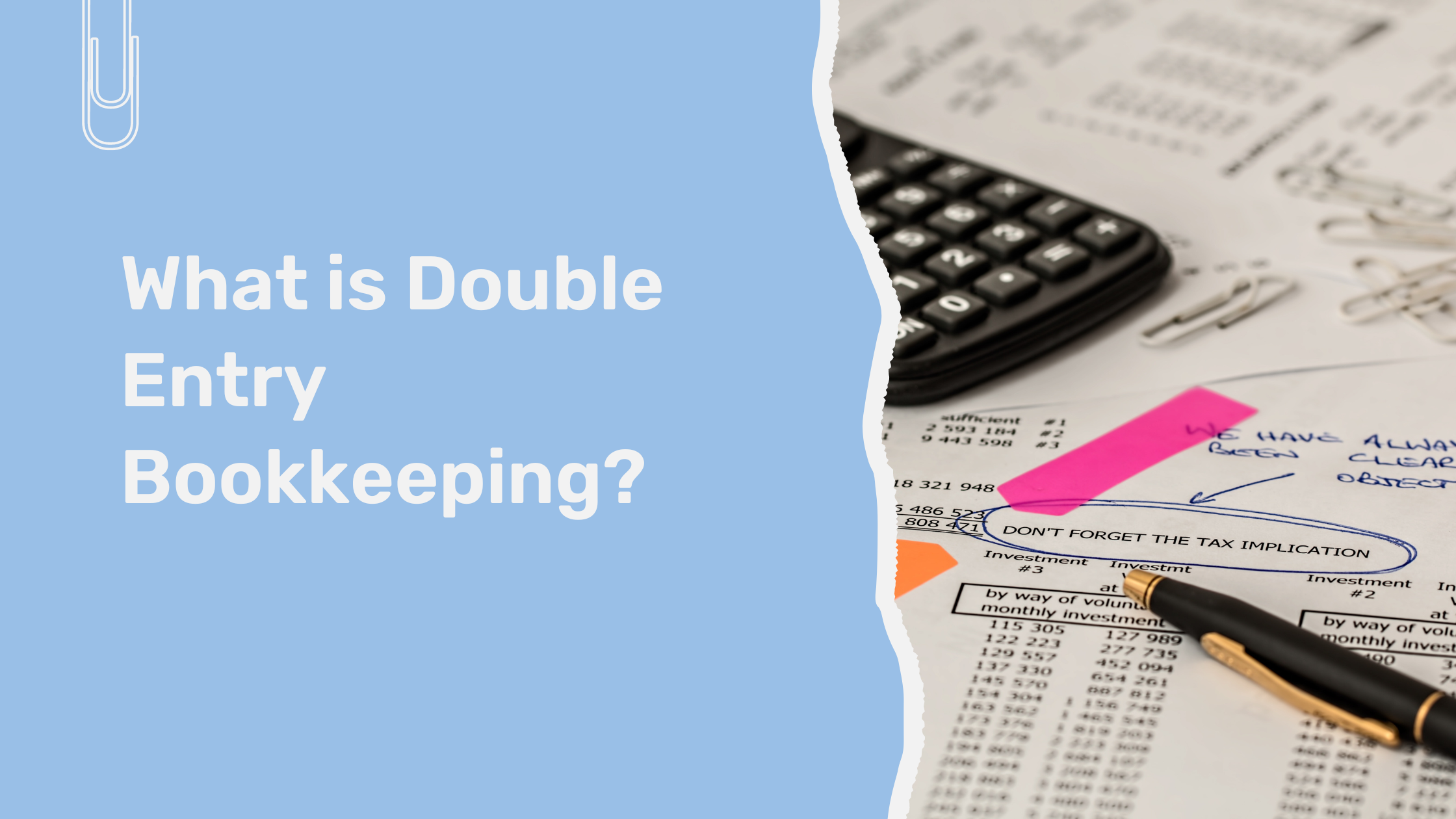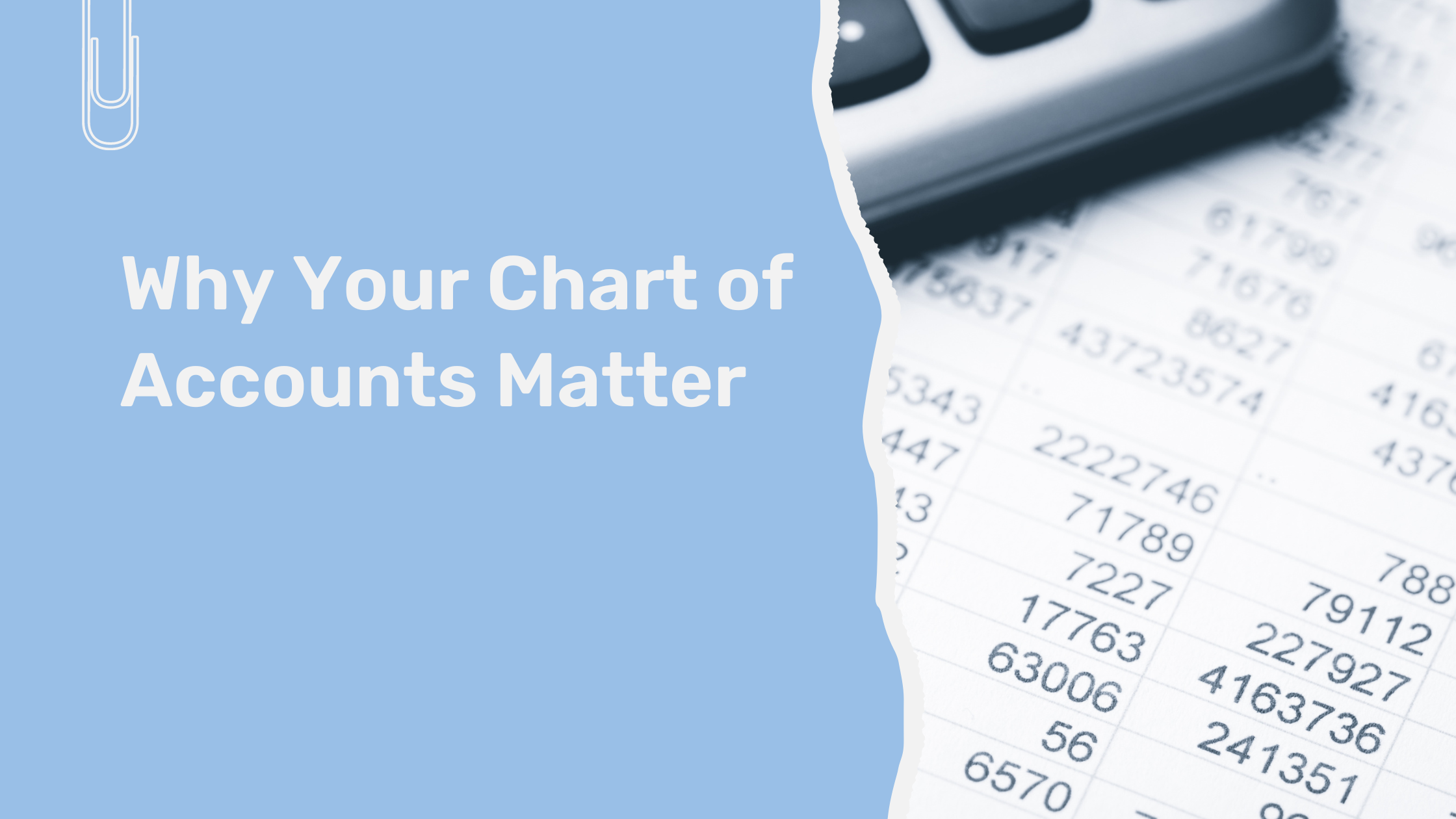
Why Your Chart of Accounts Matter
Keeping accurate financial records is essential for the success of any business, regardless of its size. However, small business owners may find it challenging to manage their finances and track their expenses. This is where QuickBooks comes in handy, as it allows you to manage your finances efficiently and effectively. One of the essential components of QuickBooks is the chart of accounts. In this blog post, we will explore the importance of setting up the chart of accounts correctly in QuickBooks for best bookkeeping practices.
What is the chart of accounts?
It is a list of accounts used by businesses to track their financial transactions. It is a critical component of any accounting system and is used to organize financial information, such as income, expenses, assets, and liabilities. They are used to generate financial statements, such as income statements and balance sheets, which provide an overview of a company’s financial position.
Why are they important?
The chart of accounts is essential for several reasons. Firstly, it allows businesses to track their expenses accurately. By organizing expenses into specific accounts, businesses can see where their money is going and identify areas where they can reduce costs. This can be particularly important for small businesses that may be operating on a tight budget.
Secondly, the chart of accounts is essential for generating accurate financial statements. Financial statements are essential for making informed decisions about a business’s future. They provide an overview of a business’s financial position and can be used to identify areas of growth and areas that require improvement. Accurate financial statements are also essential for securing funding from investors or lenders.
Finally, the chart of accounts is important for tax purposes. When filing taxes, businesses need to provide accurate financial statements to the IRS. The chart of accounts makes it easy to track expenses and income, making it easier to file accurate tax returns.
How to set up the chart of accounts in QuickBooks
Setting up the chart of accounts in QuickBooks is relatively straightforward. QuickBooks comes with a pre-installed chart of accounts, but it is recommended that businesses customize it to fit their specific needs. To set up the chart of accounts in QuickBooks, follow these steps:
- Open QuickBooks and navigate to the Lists menu.
- Click on Chart of Accounts.
- Click on the New button to add a new account.
- Select the account type from the drop-down list.
- Enter a name for the account and a description (optional).
- Click on Save and Close.
- Repeat the process for each account you want to add.
When setting up the chart of accounts, it is important to choose the right account type. QuickBooks offers several account types, including:
- Income: used to track money coming into the business, such as sales revenue.
- Expense: used to track money going out of the business, such as rent or supplies.
- Asset: used to track items that the business owns, such as equipment or inventory.
- Liability: used to track debts that the business owes, such as loans or credit card balances.
- Equity: used to track investments made into the business, such as owner contributions.
it is important to review and update the chart of accounts to ensure that it accurately reflects your business’s financial position. For example, if you add a new product line, you may need to create a new income account. If you take out a loan, you may need to create a new liability account. Regularly reviewing and updating the chart of accounts will help you keep track of your finances more accurately.
Use sub-accounts to further categorize transactions. Sub-accounts are accounts that are nested within another account. For example, you could have a parent account for “Office Supplies” and sub-accounts for “Pens,” “Paper,” and “Staplers.” Using sub-accounts can help you further categorize transactions and get a more detailed view of your expenses.
Use account numbers to organize the chart of accounts. Account numbers can help you organize the chart of accounts and make it easier to find specific accounts. For example, you could use account numbers that start with 100 for income accounts, 200 for expense accounts, 300 for asset accounts, 400 for liability accounts, and 500 for equity accounts.
Reconcile accounts regularly. Reconciliation is the process of comparing your financial records to your bank or credit card statements to ensure that they match. Reconciling your accounts regularly can help you identify errors or discrepancies early and prevent them from becoming larger issues down the line.
Use account aliases to simplify the chart of accounts. QuickBooks allows you to create aliases for accounts, which are alternate names for the same account. For example, you could create an alias for “Supplies” that also includes “Office Supplies” and “Janitorial Supplies.” Using account aliases can help simplify the chart of accounts and make it easier to find specific accounts.
Setting up the chart of accounts correctly is an essential component of good bookkeeping practices. The chart of accounts helps businesses track their expenses accurately, generate accurate financial statements, and file accurate tax returns. To set up the chart of accounts correctly, it is important to choose the right account types, keep the chart of accounts organized, and regularly review and update it. Following best bookkeeping practices, such as reconciling accounts regularly and using sub-accounts and aliases, can help businesses maintain accurate financial records and make informed decisions about their future. With a well-organized and accurate chart of accounts in QuickBooks, small businesses can focus on what they do best: growing their business.